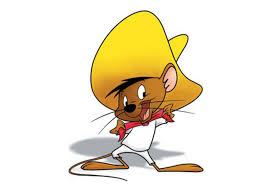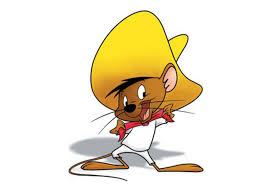Back
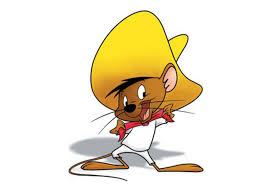
|
Web Speedy help
|
|
(Powered by SpeedySoft)
|
Administration menu

This is the right scroll menu using guide.
After the login you can move the mouse to the left border of the browser to open the management bar.
The buttons:
Edit Mode
This button allow you to enter in 'edit mode'
in this mode you can see the page structure and the editable areas of the form template.
For more information on this argument see the 'Edit Mode' charpter
View Mode
This button appears only in 'Edit Mode'.
You can use this button to return in 'View Mode' and see the real form appearance.
Upload Files
From this button you che load your media files, images and documents
You can select between two areas, the global area and the current form area.
You can link it with the path '../Media/'.
For the page area the path is '../Media/WS_PAGE_/Filename'.
Edit Global CSS
Allow you to edit the CSS Style sheet and personalize the color of the web site.
There are some file of style already configured for WebSpeedy and totally commented.
Every area have a identification comment.
- Pre-header is the black row with the fags and the login button at the top of the page.
- Header is the second down area with the title and sub title.
- The menu-bar is configurable with e different button, this allow you to select more different menu with the some page CSS.
- Page Body is the central area usually the body change on every page olso the header and footer are fixed.
- Footer is the bottom row of the web site.
We can create for you a personalized CSS for your site for a low price.
Edit Menu CSS
Allow you to alter the MenuBar CSS file to associate to a form.
You have many menus already configured.
Edit Pages
This button allow you to access to the list of the forms and to edit its.
Insert the name, select the templates and the style sheets and press 'new' to ad a form.
Press 'Edit' near the form to copy the configuration in the right edit area and update it.
Press 'Delete' near the form.
Goto Page
Allow you to move to select one page from the list and move to the page without add it to the menu bar.
Edit Templates buttons (Expert)
Is possible to edit the form templates.
The form have two template, the 'Master Template' with the header and the footer,
the 'Body Template' and the 'Footer Template' inside of the master one.
In the first form you can see the list of templates loaded in WebSpeedy.
You must select on of it and select the operation on it Edit or Delete.
To ad a new Template, you must enter the name in the text area ant press new.
this operation generate a void template.
In the edit form you can see the HTML code that compose the template and
the special tags <@ ..... @> that allow you to ad the special editable fields to it.
For the new template I suggest to copy an other template and adapt it.
In this form you have a halp function to to look the list of special functions.
Search Keywords
Allow you insert the search meta tag for the search engine
Properties
Allow you to change or add the properties of web site Property List
Translate
Allow you to traslate all the words of web site using Google transalator.
You can write all the text in english and tralate al with on click.
There is a dictionary that alloy you to corect the wrong translation.
Dictionary
You can use this to correct all the automatic translations.
Manage Utils
Open the utilities menu that allow you to manage th eweb site
Some suggestions
To start select one CSS 'full screen style' or '1000px limited central column'.
Copy it in a new template or alter directly it.
Don't change the pre-header and the footer.
Try to alter the 'background-color' and 'color' in 'body' voice at the top.
Change the Header colors so you prefer.
Change the 'page_body' colors.
Goback and see the results.
Edit the pages and select the template that you prefer for your home page.
Click on the 'Edit Mode' button to view template structure.
Start to chenge the here text and images and set the title (note: this field change fo every pages).
Now chage the other fields of the body.