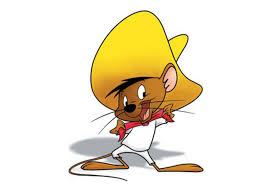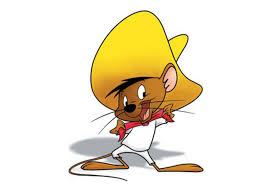Back
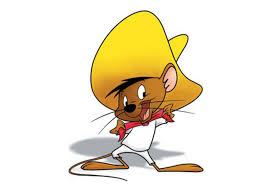
|
Web Speedy help
|
|
(Powered by SpeedySoft)
|
Enanced tricks:
The folders
Change page icon
Hidden the privacy cookies alert message
Translations (for multi-language)
Override System Pages
Plugins
The folders
Lib (WebSpeedy library files)
Media (Uploaded images and files)
Pages (Pages links)
Plugin (User plungin files, here the user can place the .plugin.php files)
Styles (Globals stylesheet files)
SysPages (System pages link files, point to the Lig/SysPages so the user can ovveride its)
Templates(Contains the pages templates, .master, .template, .master.css, .template.css, .master.mobile, .template.mobile)
Change page icon
You have many ways to change the page icons:
1) Upload the file 'WS_Icon.xxx' with the file upload button:
/Media/WS_Icon.png
/Media/WS_Icon.gif
/Media/WS_Icon.jpg
to set the icon for all tthe forms
/Media/{form_name}/WS_Icon.png
/Media/{form_name}/WS_Icon.gif
/Media/{form_name}/WS_Icon.jpg
To ovveride the icon for a single folm
2) Upload the file an set the property 'FavIcon' with the path of the Icon File
Hidden the cookies alert message
Use the left scrollable menu to ad a new property:
Group = Privacy
Name = CookiesMessage
Values = no
If this property don't exists (default) or have a value different as 'no' the alert appare.
Translations
Web Speedy CMS use the English (en) as standard language.
To generate an automatic translation of your contents you must start to compile its in english mode.
Be sure that the selected language at the top of the form (see the flags) was set to english.
Enter in 'Edit Mode' and insert your texts in the editables slots.
When you have finish, change the selected flag at the top, enter in every slot and replace
the english text with the text for the selected language.
If the system don't find a translation for a particular slot use for this slot the more similar language or standard language (en).
If you don't want translate all the text, finished to insert the (en) version, you can use the automatic
tranlator in the left scrollable menu to generate the translation for the other languages.
After the automatic translation, select the language with the top flags and adjust the inperfections.
Override System Pages
The /SysPages folder contains some files that link the file in /Lib/SysPages,
you can change this link to point toa different pages.
I sugest to copy the original file (/Lib/SysPages) and change this copy.
Plugins
The plugin is a file that contains some code that can be inserted in a page.
You can find some example in the /plugin folder.
In the plugin can you can see the variable $WS that point Web Speedy data structures (For more information see the data stucture).